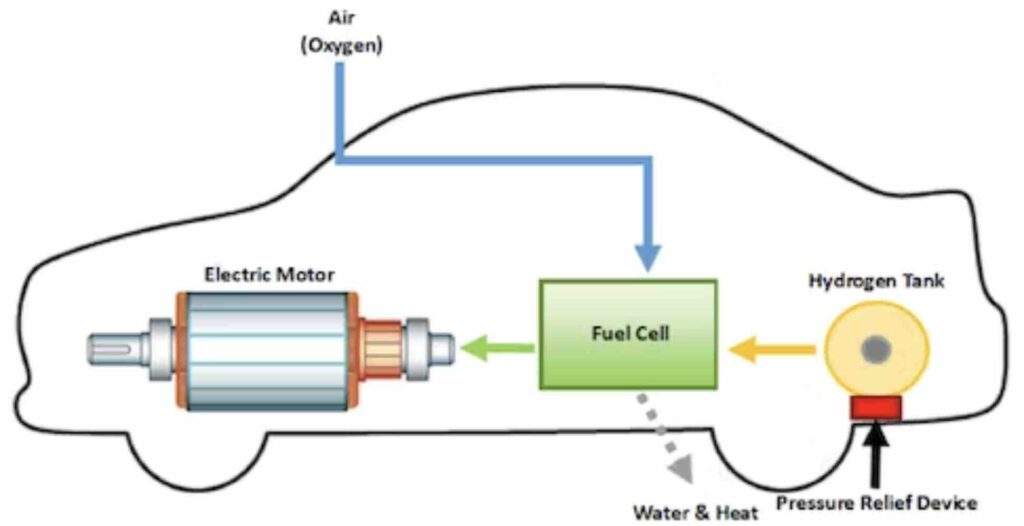A VIN, or vehicle identification number, is a 17-digit code that uniquely identifies your vehicle. This number can be used to track down the location of your vehicle in the event it is stolen. In this post, I will provide you with the details on how to find a vehicle location using the VIN.
Related:
How to Find My VIN Number Without My Car
You can locate a vehicle’s location with its VIN number. There are a few ways you can do this. Here are three ways you can use a VIN number to find your vehicle’s location:
- Check with your local law enforcement agency. If your car has been stolen, they will likely have the VIN on file and may be able to tell you where it was last seen or found.
- Contact your insurance company. If you have comprehensive coverage, they may be able to help you locate your car using GPS tracking if it’s been stolen.
- Search online databases. Several websites maintain databases of stolen vehicles (e.g., the National Insurance Crime Bureau). A simple search for “stolen cars” + [your city] should turn up these results.
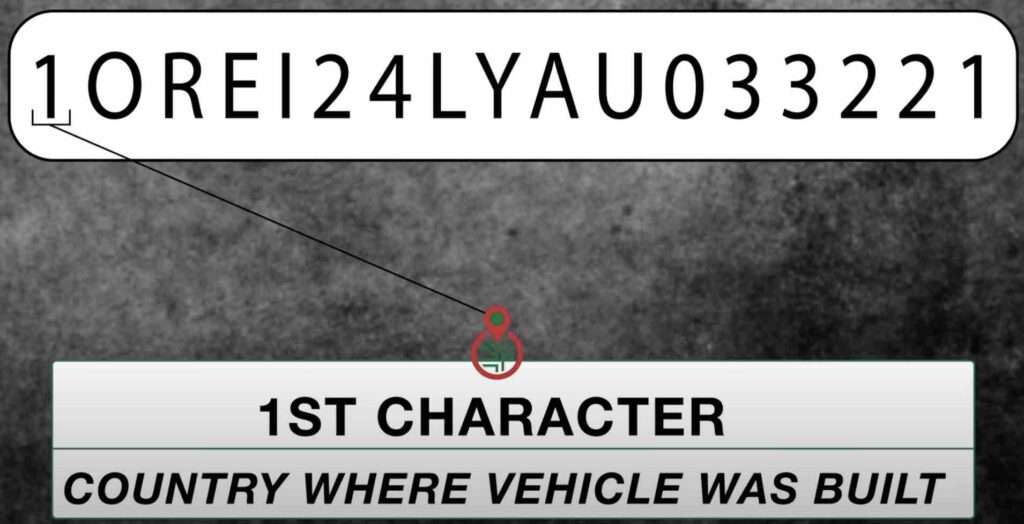
Is it possible to locate a car by VIN number free?
Yes, it is possible to locate a car by VIN number for free. The VIN number is a unique identifier for each vehicle, and it can be used to track down the car’s history and owner’s history. There are a few ways to find out this information:
- Use an online search engine like Google or Bing. Or check out this list of 11 Best Free VIN Check sites. Then just enter the VIN number into the search bar and see what comes up.
- Check with your local DMV or police department. They may have records of who owns a particular vehicle based on the VIN number.
- Contact the car manufacturer directly. They should be able to tell you who owns a specific vehicle based on its VIN number.
- You can use a free VIN decoder to decode a car’s VIN and find out important information about it, such as its make, model, year of manufacture, and country of origin. You can also use this tool to check if a car has been recalled or has any outstanding safety issues.
- To locate a specific car using its VIN number, you can try searching online databases such as CarFax or AutoCheck. These sites may charge a fee for their reports, but they will give you detailed information about the car’s history, including any accidents or damage that has been reported.
How to track my car location by VIN number
There are reliable methods for tracking the location of your vehicle using its VIN number. You can contact your car insurance company and ask them for the information. They should be able to give you the last known location of your vehicle.
Another way to track your car’s location is by using a GPS tracking device. You can either purchase one of these devices or use one that is already installed in your vehicle.
If you have a GPS tracking device installed in your car, you will be able to see its current location at any time. Finally, if you have access to the internet, you can also use online tools to track your car’s location by its VIN number.
How to find vehicle location with VIN number
You can find the location of a vehicle with its VIN number. One of the options is to check the National Motor Vehicle Title Information System (NMVTIS). This is a database that contains information on all vehicles that have been sold in the United States.
Another way to find out the location of a vehicle is to contact your local Department of Motor Vehicles (DMV). They will be able to look up the address associated with the VIN number.
If you’re still having trouble finding the location of a specific vehicle, you can try contacting the manufacturer directly. They may have additional information on where the vehicle was last registered or sold.
Sites to track my car location free
Some sites offer free car tracking location information. With a GPS app on your phone, this can be done. Many phones come with built-in GPS, and there are also many apps that you can download that will allow you to track your car’s location.
These devices use satellites to triangulate the position of your car and then relay that information back to you in real time.
Also, you can track your car’s location by using a tracking device that you can put in your car. This is done with the use of cellular or satellite data to track the location of the device, and these often have monthly fees associated with them. However, some companies offer free tracking devices if you sign up for their service.
Lastly, another way to find out where your car is located is by using the “Find My Car” feature on Google Maps. This feature allows you to enter the make and model of your vehicle, as well as its license plate number, and then displays the location of your vehicle on a map.
How to track a car location online
The most common way is through the use of GPS tracking devices. These devices can be placed on the car itself or in the glove compartment. They work by sending out a signal that is picked up by satellites and then transmitted to a central server. This information can then be accessed by anyone who has the proper login information.
One more way to track a car’s location online is through the use of cell phone tracking software. This type of software uses the same technology as GPS tracking devices, but instead of being placed on the car, it is installed on the driver’s cell phone.
This allows you to track their location in real-time, as long as they have their cell phone with them.
The last way to track a car’s location online is through public record databases. These databases contain information on registered vehicles and their owners. You can usually find this information for free, but it may take some time to sift through all of the data.
Conclusion
Finding a vehicle’s location is not as difficult as you think. There are options! You can contact the dealership where the vehicle was purchased and ask for the current location of the car. Or, use an online VIN decoder, which will provide you with information about where the car was manufactured as well as its current registered location. “stolen cars”
Are There Any Reason Not To Give Out VIN Number?

Uchenna is a Radiographer and Auto parts mechanic who recently got his automotive diploma as an auto repair technician, and since then, has worked on fixing various car problems.
Working as just a radiographer, Uchenna didn’t just get all the fulfillment he desired, because he truly loved doing things tilted toward cars. As a kid, he would take apart his toy cars to see how they worked and would spend hours tinkering with his bike.
So, in 2017 he made the tough decision to become an auto mechanic. He threw himself into his studies and now loves every aspect of what he does.
He gets to work with his hands, solving problems and bringing cars back to life, and sharing his knowledge and easy quick-fix guide online are all part of what makes him feel fulfilled.