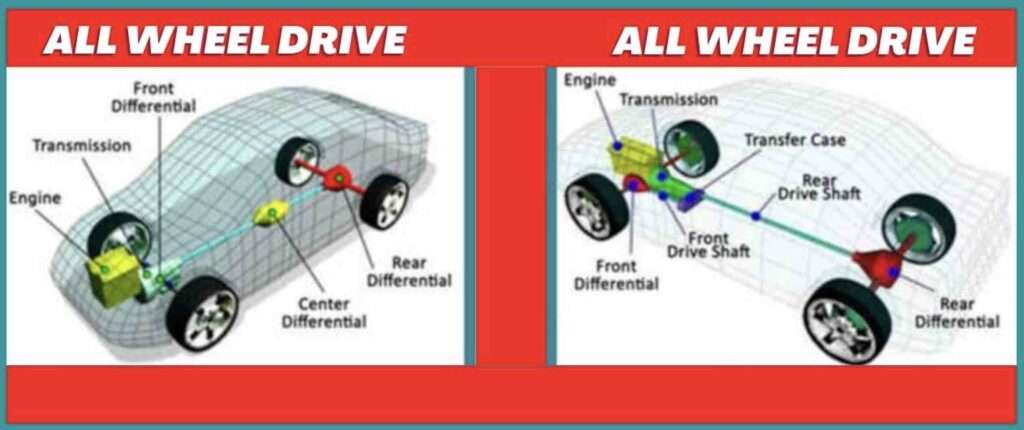Last updated on July 11th, 2023 at 08:34 pm
Honda’s keyless access system has been a source of frustration for many drivers. The issue is that the system only sometimes recognizes when the driver is attempting to unlock or start their vehicle. This can lead to delays and added stress, especially in emergencies.
The problem lies in the fact that Honda’s keyless entry system is vulnerable to interference from nearby electronic devices such as cell phones or Bluetooth speakers.
As these devices emit electromagnetic signals, they can interfere with the signal sent by Honda’s remote control device used for unlocking doors remotely and cause it to not work properly or at all in some cases.
Fortunately, there are solutions available that will help resolve this issue once and for all so that Honda car users can enjoy reliable access to their vehicles whenever they need it.
One solution would be installing an updated version of software on both the vehicle’s computer systems as well as any external electronic devices being used near it; this would ensure better compatibility between them, thus avoiding interference from outside sources while still allowing full functionality of both systems simultaneously.
Additionally, shielding materials around sensitive components in certain areas could also help reduce potential disruptions caused by outside sources while providing further protection against future occurrences of similar problems occurring again in other parts of your car’s electronics setup.
Related: Meaning & Causes Of Service Keyless Start System Message

Why does my Honda Civic say keyless start system problem?
When your Honda Civic displays this message, it could mean one of several things. First, there might be a problem with the battery in your key fob, which prevents you from unlocking or starting your car remotely using the push-button start feature.
Second, there could be something wrong with either one of two sensors near each front door handle—these are designed to detect if you’re carrying a valid key fob before allowing access into the vehicle and starting up its engine via remote control mode (push button). Finally, if neither sensor works properly, you won’t get past Step 1 when attempting to unlock or start your car remotely!
Why is keyless entry not working?
There are several possible causes for this issue, and it is important to understand why it might not be functioning correctly to find the best solution.
The first potential cause of keyless entry failure could be an issue with the battery or wiring of the remote control unit itself. If either of these components has become damaged or worn out, they will need to be replaced before any further attempts at using keyless entry can occur successfully.
Furthermore, suppose your vehicle’s onboard computer system has been reset recently. In that case, this could also interfere with how well your remote works since it needs time for all its settings and connections within the system to sync up properly again after a reset occurs.
As a final point, another common reason your keyless entry may not work is that you are not standing close enough to your vehicle when attempting to use it remotely from outside its vicinity area, which typically ranges around 30 feet away in most cases, so make sure you’re standing relatively close by whenever attempting access into one’s automobile through such means!

What controls the keyless entry?
The main component that controls keyless entry is an electronic control unit (ECU). The ECU is responsible for receiving signals from remote transmitters, such as those found on key fobs or smartphones.
When these signals are received by the ECU, it then sends out commands that activate various components within the car’s locking system, like unlocking door locks or activating trunk releases, depending on which signal was sent and where it originated from.
In addition to controlling when certain features are activated within a car’s lock system, some ECUs also have additional security measures built into them, like rolling codes that randomly generate new codes each time they’re used, making them more secure against potential theft attempts involving code-cracking devices.
Why does my Honda say the keyless remote is not detected?
The Honda keyless remote not detected error is a common problem in most vehicles. This issue can be caused by a few different things, such as battery failure, faulty wiring, or programming errors.
The major step in troubleshooting this issue is to identify the root cause of the problem and then address it accordingly.
If your Honda’s keyless remote has stopped working due to battery failure, you should replace the batteries in both remotes with new ones that are compatible with your vehicle’s model and year.
And if replacing the batteries does not fix the issue, you may need to reprogram or reset your system using an OBD-II scanner tool or consult with a qualified mechanic for assistance if necessary.
In some cases, faulty wiring could also be causing this error message, so it would be best to have that checked out as well if all other solutions fail.
Resolving why your Honda says “keyless remote not detected” depends on what exactly is causing it in each case, but following these steps should help point you in the right direction toward finding out what needs fixing and hopefully getting back on track soon!

Fix for keyless access system problem in Honda City
You can fix keyless access system problem in Honda City by replacing the faulty parts in your keyless entry systems, such as door locks or sensors. Over time, they worn out due to wear and tear or age-related issues like corrosion caused by moisture buildup inside them over time.
Checking all wiring connections between components of your security systems should also be done since loose wires could lead to unexpected behavior from these components too.
Furthermore, any batteries in remote keys used to unlock doors may need to be replaced if they are no longer working properly or have passed their expiry dates.
In conclusion, fixing the Honda City’s Keyless Access System problem requires some technical knowledge, but with patience, you should be able to resolve it without having to seek professional help.
Why does my Honda say keyless remote not detected?
This message typically appears when there has been some kind of interference that has caused communication between the fob (the device in which all information related to unlocking or locking is contained) and its receiver (located inside the vehicle) to be disrupted or blocked completely.
It could be caused by something as simple as dead batteries in either one of them, but it could also mean that there are other issues at play, such as damage done by water getting inside either component or even radio frequency interference from nearby devices like cell phones or other electronic gadgets.
If you’re experiencing this problem with your Honda’s keyless entry system, then you need to take action right away so that further damage isn’t done due to a lack of proper maintenance on both components involved.
Before attempting more complex troubleshooting methods such as checking for RF interference sources around where ever it’s parked, see if any batteries need to be replaced; if none are found, consulting a professional should be considered.
Why does my Honda Civic say keyless start system problem?
One of the main reasons why your Honda Civic may say “keyless start system problem” is that there could be an issue with its battery or wiring connections. If this is the case, then you will need to check both for signs of damage or corrosion before attempting any repairs yourself.
Moreover, suppose you have recently replaced either one or both components. In that case, it could also cause this message to appear on your dashboard display due to incompatibility between them and other parts in your car’s electrical system, such as sensors or relays.
Finally, another potential reason this message might appear on your dashboard display could be driver error, such as not pressing down firmly enough on the brake pedal when starting up the engine.
In these cases, all that is required is to double-check that all steps are being taken correctly when using keyless entry systems so that similar errors do not occur in the future.
How do I reset my Honda key fob?
Resetting a Honda key fob can be done in just a few simple steps. The first step is to locate the small button on the back of your key fob. This will likely be located near where you hold it when using it and may require some searching before locating it.
Once found, press and hold this button for approximately 20 seconds until all lights on your remote start flash simultaneously or until you hear two distinct beeps from inside the vehicle’s cabin area, indicating that resetting has been successful.
The second step is to turn off any other devices, such as alarms or immobilizers, that are connected to your car’s security system, if applicable, as these could interfere with the proper operation of the new key fob settings once they have been successfully reset by following the previous instructions mentioned above.
You should also make sure all doors are closed before attempting this process so no interference occurs during programming attempts either way, which might impede the results desired from the procedure being carried out at this moment in time.
Lastly, after having followed both prior steps correctly, test out newly programmed settings by pressing buttons located within the device itself while standing close enough to the auto’s entrance door so the signal emitted reaches its intended target destination without obstruction whatsoever; once a green light flashes upon doing so, mission accomplished!
How do I turn on my Honda Keyless?
Turning on a Honda keyless car is an easy and convenient process. The first step is to make sure the smart entry remote that comes with the vehicle is in your possession. This device allows you to unlock, lock, and start your Honda without using a traditional key.
After you have located the remote, press down on any of its buttons for at least two seconds until it beeps or flashes its lights; this will indicate that it has been activated successfully.
The next step in turning on a Honda keyless car involves locating either an ignition switch button or a power door unlock/lock button inside your vehicle’s cabin area.
When pressing either of these buttons while holding down the smart entry remote’s button simultaneously, it should cause all doors within your vehicle to automatically lock and unlock again, indicating successful activation of both devices together and allowing for access into and out of the cabin area itself.
Finally, once both devices have been synced up correctly by following these steps, press down firmly onto what’s known as “the push-to-start engine starter,” found near where traditional keys would usually go when placed inside their respective slots, which should then start up ignition processes leading towards powering up all necessary components needed for driving away safely afterward!
Conclusion
While there may still be occasional issues with using a keyless entry system on certain models of Honda, there are solutions. You must identify the cause before attempting to fix any problem associated with the Honda keyless access system problem.

Uchenna is a Radiographer and Auto parts mechanic who recently got his automotive diploma as an auto repair technician, and since then, has worked on fixing various car problems.
Working as just a radiographer, Uchenna didn’t just get all the fulfillment he desired, because he truly loved doing things tilted toward cars. As a kid, he would take apart his toy cars to see how they worked and would spend hours tinkering with his bike.
So, in 2017 he made the tough decision to become an auto mechanic. He threw himself into his studies and now loves every aspect of what he does.
He gets to work with his hands, solving problems and bringing cars back to life, and sharing his knowledge and easy quick-fix guide online are all part of what makes him feel fulfilled.